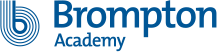Options
Use the buttons below to see information on each of the subjects. Look out for the speaker icons in the presentations as they provide additional audio information presented by the Subject Leader. Don’t forget to turn your volume up.
Below is an example of the speaker icon.

We advise you to view the presentations on large screen, such as a PC, Mac or iPad. If you are using a phone rotate the screen to landscape to maximise viewing.
Core subjects are in orange, options subjects are in blue below.
© Copyright 2020 Brompton Academy | All Right Reserved